Have any query ? Contact our experts.
Your go-to solution for seamless WhatsApp messaging and data extraction. Have questions? Contact our experts for assistance.
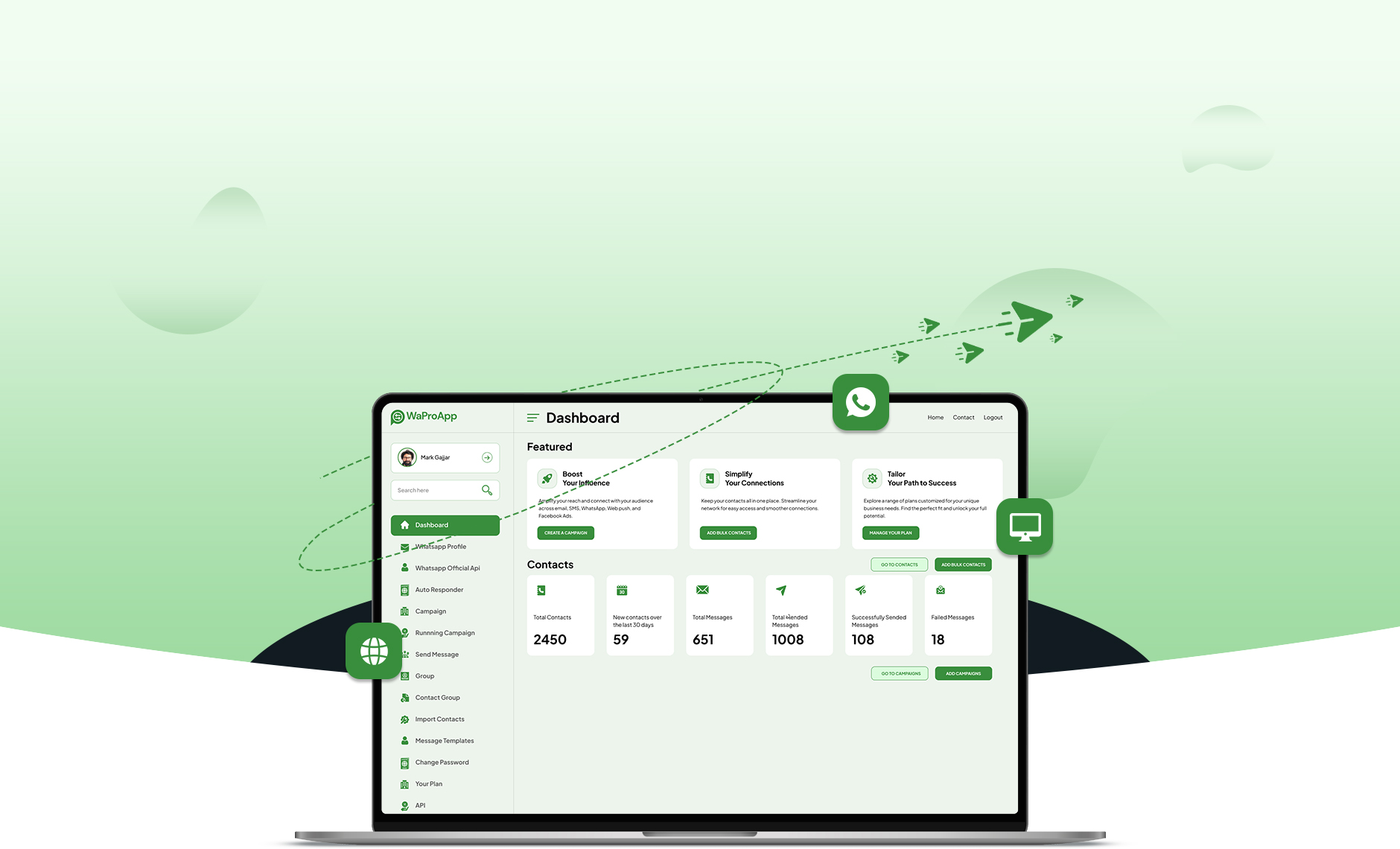
Streamline your messaging process with WAPROAPP, the ultimate tool for hassle-free WhatsApp broadcasts!
Instantly send bulk messages to multiple contacts on WhatsApp with just a click using campaign!
Launch targeted campaigns by sending bulk messages to contact groups. Efficiently reach out to multiple recipients with personalized messages using the Whatsapp official API.
Enjoy a user-friendly interface that makes sending messages and managing campaigns intuitive and straightforward. No technical expertise required!
Track the performance of your campaigns with detailed reports. Get insights into successfully sent messages and any failed deliveries. Easily download reports in CSV format for further analysis.
Easily manage your contacts by importing them from CSV or TXT files, or manually add them using a user-friendly form. Take control of your messaging by mapping dynamic parameters from your contact data, allowing for personalized and targeted communication.
Stay informed with real-time updates on the status of your messages. Know instantly when messages are successfully delivered or encounter any issues during transmission.
Easily send messages to individual contacts using the WhatsApp official API. Stay connected with your contacts one-on-one without hassle.
Watch our instructional video to see how easily you can use WaSender for all your WhatsApp messaging and data extraction needs!
Your go-to solution for seamless WhatsApp messaging and data extraction. Have questions? Contact our experts for assistance.